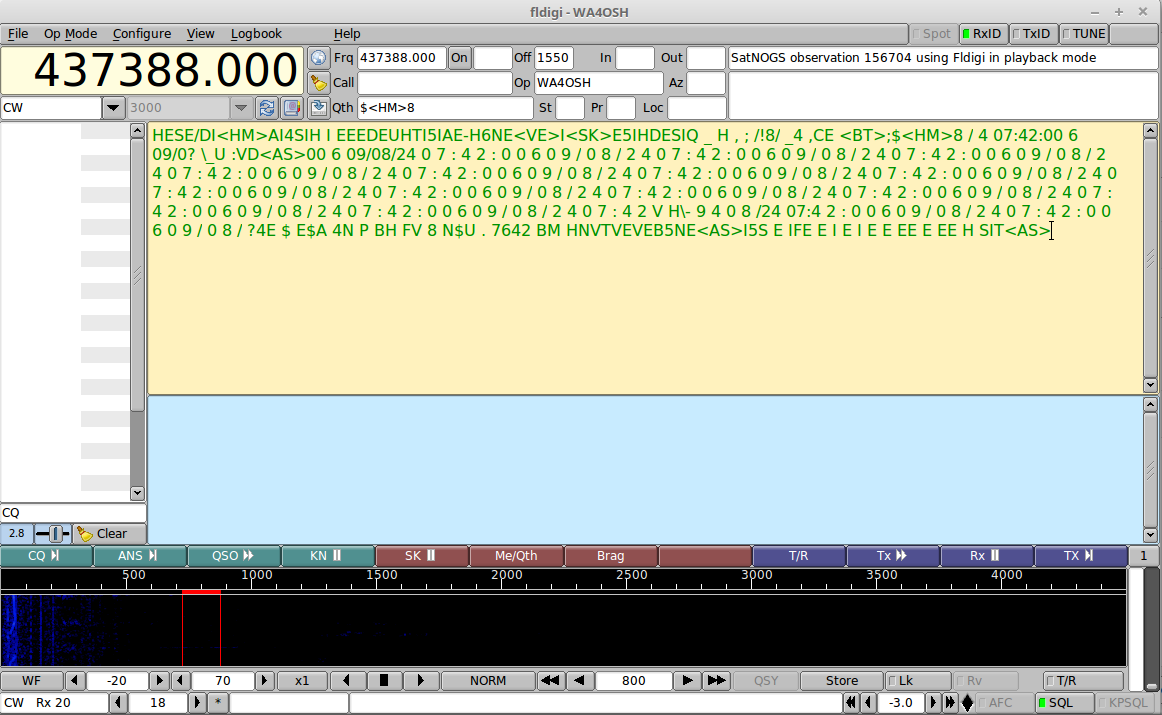Fldigi CW
From SatNOGS Wiki
In this example, Fldigi is being used to decode the CW beacon from the 33499 - KKS-1 satellite. The center frequency is set for 800Hz and the morse code rate set around 15 +/- 2 WPM.
How to
- Download the .ogg file from the observation. The downloaded file will have a filename that looks like this: satnogs_ObservationNumber_YYYY-MM-DD-SomeMoreStuff.ogg
- Convert the captured .ogg audio file to .wav. On a Linux command line, the conversion looks like this:
$sox satnogs_ObservationNumber_YYYY-MM-DD-SomeMoreStuff.ogg ObservationAudio.wav
- Launch Fldigi
- Click on File, Audio, Playback. Then select the .wav file.
- Set Op Mode to CW
- Adjust the center frequency to where the CW signal appears on the waterfall display.
- Configure modems, CW, General. Set the BW and WPM to match the signal you want to decode. Save, close.