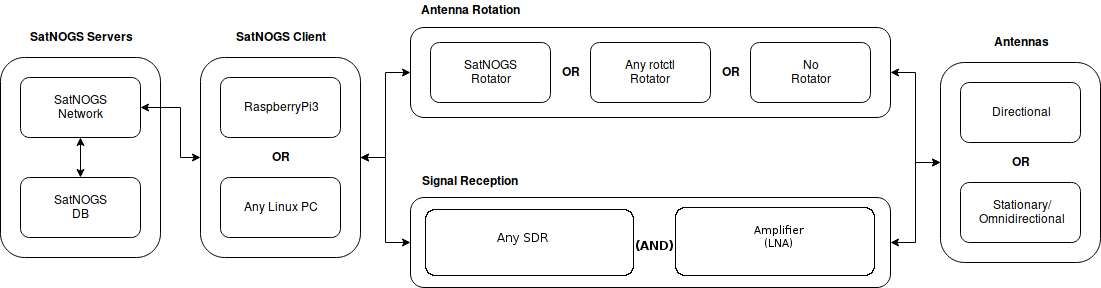Difference between revisions of "Build"
(Collapsing hardware/software into "platform" as software was pointing back to docs.s.o which pointed back to the wiki.) |
(Add outline of options, and why/how to pick) |
||
| Line 1: | Line 1: | ||
== Intro == | == Intro == | ||
| − | |||
Thanks for your interest on building a satellite ground station! | Thanks for your interest on building a satellite ground station! | ||
| − | |||
| + | First things first: you need to understand all the different components of a ground station. Read on to learn more about ground stations. Once you have familiarized yourself with all the components, you need to make a selection on what you are going to be building (and/or buying). | ||
== Options for Ground Stations == | == Options for Ground Stations == | ||
A satellite ground station is made up from different parts. The following diagram can help you select your setup based on your needs and/or your existing setup. | A satellite ground station is made up from different parts. The following diagram can help you select your setup based on your needs and/or your existing setup. | ||
| + | |||
| + | [[File:Satnogs_imagemap.png|center]] | ||
| + | |||
| + | Here are some links explaining the different options: | ||
{| class="wikitable" style="margin: 0 auto;" | {| class="wikitable" style="margin: 0 auto;" | ||
| Line 43: | Line 46: | ||
{{Message|Use the above table to select your setup. E.g. SatNOGS Network > SatNOGS Client > RaspberryPi > Yaesu G550 > Kenwood TS2000 > UHF helical & VHF Cross Yagi}} | {{Message|Use the above table to select your setup. E.g. SatNOGS Network > SatNOGS Client > RaspberryPi > Yaesu G550 > Kenwood TS2000 > UHF helical & VHF Cross Yagi}} | ||
| + | |||
| + | == How do I pick? == | ||
| + | |||
| + | '''Client''': The Raspberry Pi 3 is the reference platform for SatNOGS, and is currently the option that has the best support from the community. Certain SDRs may benefit from a more powerful CPU, like what you'd find in a desktop machine; however, currently you'll need to set that up on your own. | ||
| + | |||
| + | '''Rotator''': A rotator, like the [[SatNOGS_Rotator_v3|SatNOGS Rotator v3]], will allow your antenna to follow satellites as they move across the sky, and thus pick up fainter signals. But if you want to get started quickly, or don't have the hardware skills to build your own, you can still pick up stronger signals (the ISS, NOAA and Meteor weather satellites) with a [[No_rotator|no-rotator]] setup. If you already have [https://sourceforge.net/p/hamlib/wiki/Supported%20Rotators/ a rotator supported by rotctl], you can use that. | ||
| + | |||
| + | '''Signal Reception''': The reference radio for SatNOGS is the [https://www.rtl-sdr.com RTL-SDR v3], but other latest-generation SDRs like the [http://www.nooelec.com/store/nesdr-smart-sdr.html NooElec NESDR SMart] should work as well. Higher-end SDRs should work as well, but can get a bit expensive. Alternately, [https://sourceforge.net/p/hamlib/wiki/Supported%20Radios/ any radio supported by rigctl] should work. | ||
| + | |||
| + | Amplification is generally done by a low noise amplifier, or LNA. There are multiple options: | ||
| + | |||
| + | * A wide-band LNA next to your SDR (see [http://lna4all.blogspot.com/ LNA4ALL] and similar) | ||
| + | * A band specific (or two) pre-amplifiers next to your antennas ([http://www.wimo.com/mast-preamplifier_e.html example]) | ||
| + | * No amplification at all...just pump the gain of your SDR. (This is not recommended for the rtl-sdr.) | ||
| + | |||
| + | '''Antenna''': When choosing an antenna, you need to take into account: | ||
| + | |||
| + | * How much space you have: How much outside space do you have for an antenna? Do you only have space on the roof for a simple turnstile, or do you have room in the backyard for a rotator as well? | ||
| + | * What you want to hear: A simple turnstile antenna will let you pick up NOAA weather satellites and ISS broadcasts; to pick up low-power cubesats or ham radio satellites, you'll almost certainly need a helical or Yagi antenna plus a rotator. | ||
| + | * How comfortable you are with DIY: Antennas can be simple to build (turnstile, Yagi) or more complicated (helical). | ||
== Next steps == | == Next steps == | ||
Once you have a ground station ready, you should go ahead and operate it! More info can be found on the [[Operation]] wiki page. | Once you have a ground station ready, you should go ahead and operate it! More info can be found on the [[Operation]] wiki page. | ||
Revision as of 04:54, 13 November 2017
Intro
Thanks for your interest on building a satellite ground station!
First things first: you need to understand all the different components of a ground station. Read on to learn more about ground stations. Once you have familiarized yourself with all the components, you need to make a selection on what you are going to be building (and/or buying).
Options for Ground Stations
A satellite ground station is made up from different parts. The following diagram can help you select your setup based on your needs and/or your existing setup.
Here are some links explaining the different options:
| Platform | Controller | Rotator | Radio | Antenna |
|---|---|---|---|---|
| Raspberry Pi 3 | SatNOGS Controller | SatNOGS Rotator | SDR | Yagi |
| Linux Desktop | Rot2Prog | SPID Big RAS | Transceiver | Helical |
| lsf-g5500 | Yaesu G5500 | Vertical | ||
| No rotator | Cross-Yagi |
How do I pick?
Client: The Raspberry Pi 3 is the reference platform for SatNOGS, and is currently the option that has the best support from the community. Certain SDRs may benefit from a more powerful CPU, like what you'd find in a desktop machine; however, currently you'll need to set that up on your own.
Rotator: A rotator, like the SatNOGS Rotator v3, will allow your antenna to follow satellites as they move across the sky, and thus pick up fainter signals. But if you want to get started quickly, or don't have the hardware skills to build your own, you can still pick up stronger signals (the ISS, NOAA and Meteor weather satellites) with a no-rotator setup. If you already have a rotator supported by rotctl, you can use that.
Signal Reception: The reference radio for SatNOGS is the RTL-SDR v3, but other latest-generation SDRs like the NooElec NESDR SMart should work as well. Higher-end SDRs should work as well, but can get a bit expensive. Alternately, any radio supported by rigctl should work.
Amplification is generally done by a low noise amplifier, or LNA. There are multiple options:
- A wide-band LNA next to your SDR (see LNA4ALL and similar)
- A band specific (or two) pre-amplifiers next to your antennas (example)
- No amplification at all...just pump the gain of your SDR. (This is not recommended for the rtl-sdr.)
Antenna: When choosing an antenna, you need to take into account:
- How much space you have: How much outside space do you have for an antenna? Do you only have space on the roof for a simple turnstile, or do you have room in the backyard for a rotator as well?
- What you want to hear: A simple turnstile antenna will let you pick up NOAA weather satellites and ISS broadcasts; to pick up low-power cubesats or ham radio satellites, you'll almost certainly need a helical or Yagi antenna plus a rotator.
- How comfortable you are with DIY: Antennas can be simple to build (turnstile, Yagi) or more complicated (helical).
Next steps
Once you have a ground station ready, you should go ahead and operate it! More info can be found on the Operation wiki page.