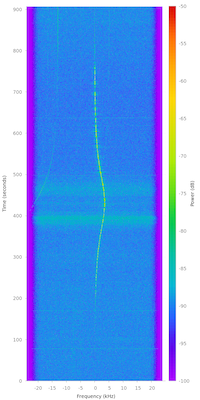Troubleshooting Legacy
From SatNOGS Wiki
Revision as of 19:26, 15 October 2017 by SaintAardvark (talk | contribs) (Add rotctld error and fixes)
Contents
Client troubleshooting
Client not showing up on the network?
- Check that you have ticked the "Is it operational?" checkbox in on the groundstation page.
- Check your settings and ensure that the API token and station ID are correct. You can get these from your profile page on the SatNOGS network site. If you have accounts in both dev and prod, make sure you're using the token and station ID from the right environment.
- Check your SATNOGS_NETWORK_API_URL. It should point to https://network.satnogs.org/api/ (prod) or https://network-dev.satnogs.org/api/ (dev).
- Check your network connectivity. Can you ping network.satnogs.org or network-dev.satnogs.org? Try running
curl https://network.satnogs.orgorcurl https://network-dev.satnogs.org. - Check the logs for an error (
journalctl -f -u satnogs-client.serviceorless /var/log/supervisor/satnogs-error.log) and post to our forums at https://community.libre.space
"satnogsclient - ERROR - Cannot connect to socket 127.0.0.1:4533"
The client is trying to connect to rotctld but is unable to.
- If you have a no-rotator setup, ensure that satnogs-client is configured as such; see the Raspberry Pi 3 page for info on how to do this.
- If you do have a rotator, ensure that rotctld is running.
Signal troubleshooting
Not receiving anything?
Make sure the satellite you are testing observations against is active and recently received by others on our production network site. If you click on a satellite name, a popup will appear and give you the option to click on "Past Observations". If everything in the past shows red, then the problem is likely with that satellite.
- SO-50 is a good satellite to use for testing as it is a strong FM voice signal assuming you have UHF capabilities. Schedule using "PE0SAT - Mode V/U FM Voice - 436.794 MHz". Here is an example to compare against: https://network.satnogs.org/observations/3334/
- ISS is a good test for VHF as the APRS digipeater is alive again (as of this writing; check issfanclub.com for up-to-date information). When you schedule it, be sure to select the APRS downlink.
Observations seem off-frequency?
- PPM drift While newer SDR devices are very good and stable, there still may be some PPM drift to compensate for if you notice that signals are consistently off center. The SATNOGS_PPM_ERROR setting in /etc/supervisord.d/satnogs.ini can be used to correct for this.
- Clock sync Make sure your clock is synced. Ensure ntp is configured and running (especially with the Raspberry Pi which lacks a real time clock)
- Wrong location If your signal seems to be on but drifts at the apex like in this image, check to make sure your Latitude, Longitude, and Elevation coordinates are set properly and in the right format.