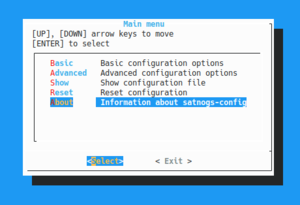SatNOGS Setup
Contents
Introduction
satnogs-setup provides a set of scripts for provisioning and configuring SatNOGS. satnogs-setup main function is to bring up a menu-driven console configuration utility and provision the system using Ansible. Instruction on this page assumes that you have successfully established console access on the host machine intended to run SatNOGS.
Initial Setup
The satnogs-setup configuration tool is automatically executed during the installation process. However, if needed, you can reconfigure the software at any time by running it again:
$ satnogs-setup
Configuration
The configuration is divided into Basic and Advanced submenus. The Basic Configuration includes the essential settings required to get the station up and running, while further optimization or customization can be done through the Advanced Configuration. The Show menu item displays the current configuration in a single view, and the Reset option deletes all existing configurations. Lastly, the About menu item provides information about the tool itself.
Once the configuration is completed, exiting the utility will apply the changes. Please note that this process may take several minutes, depending on the modifications made.
Basic Configuration
| Setting | Description |
|---|---|
SATNOGS_API_TOKEN
|
The API token assigned to your ground station on the SatNOGS Network website. Please don’t share your API key as this can give access to anyone to upload and change things in network related to your station and its observations.
|
SATNOGS_SOAPY_RX_DEVICE
|
If you are using an RTL-SDR, this is driver=rtlsdr. For other devices tested configurations can be found at Software_Defined_Radio.
|
SATNOGS_ANTENNA
|
If you are using an RTL-SDR, this is RX. For other devices tested configurations can be found at Software_Defined_Radio.
|
SATNOGS_RX_SAMP_RATE
|
Specify the receiver sampling rate. Recommended value for RTL-SDR: 2.048e6 (for 2Msps), other devices will need different sample rates described at Software_Defined_Radio .
|
SATNOGS_STATION_ELEV
|
The height of your ground station above sea level in metres. |
SATNOGS_STATION_ID
|
The numeric ID assigned to your station in the SatNOGS Network site when the groundstation was created. |
SATNOGS_STATION_LAT
|
The latitude of your station. North is positive, south is negative. |
SATNOGS_STATION_LON
|
The longitude of your station. East is positive, west is negative. |
Advanced Setup
A more detailed description on setting up a development environment using the SatNOGS reference setup is given in SatNOGS_Client_Development.
Radio
| Setting | Description |
|---|---|
SATNOGS_PPM_ERROR
|
The local oscillator frequency deviation in ppm (value will be rounded to integer).
Available with the following modules:
Not available with the following modules:
|
SATNOGS_LO_OFFSET
|
Don't use this parameter to correct for the local oscillator frequency deviation, use SATNOGS_PPM_ERROR instead!
To avoid the SDR carrier at the DC the LO is shifted from the actual frequency a little. Default: |
SATNOGS_GAIN_MODE
|
Choose the gain mode:
|
SATNOGS_RF_GAIN
|
RF Gain value for your SDR hardware.
|
SATNOGS_RX_BANDWIDTH
|
Soapy baseband filter bandwidth [1] of RX Channel 0 in Hz (only available on specific devices). TODO: Testing. |
SATNOGS_DEV_ARGS
|
Soapy device arguments (currently only accepting the serial key successfully) and stream arguments.
NOTE: This parameter / its meaning might change in the near future, see issue satnogs-client#373. |
SATNOGS_STREAM_ARGS
|
|
SATNOGS_TUNE_ARGS
|
|
SATNOGS_OTHER_SETTINGS
|
Only available if SATNOGS_GAIN_MODEis"Settings Field".
Available gain settings can be retrieved using Example for Airspy: Use |
SATNOGS_DC_REMOVAL
|
|
SATNOGS_BB_FREQ
|
Rotator
| Setting | Description |
|---|---|
SATNOGS_ROT_MODEL
|
Hamlib rotator model. If you don't have a rotator (like the No rotator setup), leave it empty.
Use the macro name for your rotator model from this list of rotator models in Hamlib. If you are connecting to a separate rotctld instance, use |
SATNOGS_ROT_BAUD
|
Baud rate for Hamlib rotator serial port, if using a serial-connected rotator. |
SATNOGS_ROT_PORT
|
Serial port for Hamlib rotator, OR the network address of a rotctld instance (e.g. localhost:4533 )
|
SATNOGS_ROT_THRESHOLD
|
Rotator movement threshold, in degrees. If set, the rotator will only be commanded when the target has moved more than <threshold> degrees away from the current azimuth/elevation position. Default: 4 degrees |
Artifacts
| Setting | Description |
|---|---|
SATNOGS_ARTIFACTS_ENABLED
|
Enable generation and uploading of HDF5 artifacts files to SatNOGS DB. (added in satnogs-client 1.7) |
SATNOGS_ARTIFACTS_API_TOKEN
|
SatNOGS DB API token associated with an account in SatNOGS DB. This token is secret. It is used to upload artifacts to SatNOGS DB. It can be found in SatNOGS DB user page. (added in satnogs-client 1.7) |
Scripts
| Setting | Description |
|---|---|
SATNOGS_PRE_OBSERVATION_SCRIPT
|
Allows execution of a shell script either pre or post-observation. The following can be entered into the script path to enable passing of information to the script:
|
SATNOGS_POST_OBSERVATION_SCRIPT
|
Hamlib
| Setting | Description |
|---|---|
HAMLIB_UTILS_ROT_ENABLED
|
Whether or not to enable the Hamlibs rotator daemon. Rotctld is a software daemon that provides a network server to control a rotator on a serial port. |
HAMLIB_UTILS_ROT_OPTS
|
Options for rotcld:
For a yaesu rotator, use For a SatNOGS rotator |
Development
| Setting | Description |
|---|---|
EXPERIMENTAL
|
Install latest (experimental) versions of all software |
Debug
| Setting | Description |
|---|---|
SATNOGS_LOG_LEVEL
|
Define SatNOGS client log level, available values: ERROR, WARNING, INFO and DEBUG
|
Obsolete Settings
The following options were available in previous versions of SatNOGS and have no effect on the latest stable version.
| Setting | Description |
|---|---|
SATNOGS_RX_DEVICE
|
If you are using an RTL-SDR, this is rtlsdr. Other devices supported by gr-satnogs include usrpb200, usrp2, airspy/airspymini, lime, or hackrf.
|
SATNOGS_IF_GAIN
|
gr-satnogs: Intermediate frequency gain [2] |
SATNOGS_BB_GAIN
|
gr-satnogs: Baseband gain [3] |
SATNOGS_RADIO_GR_SATNOGS_VERSION
|
This options allows you to change the version of gr-satnogs package to be installed. For example: 1.5.1-1
|
APT_REPOSITORY
|
This options allows you to change the SatNOGS packages repository. For example, to install unstable package builds use:
|
APT_KEY_URL
|
This options allows you to change the SatNOGS packages repository key URL. For example, to install unstable package builds use:
|
APT_KEY_ID
|
This options allows you to specify an alternative SatNOGS packages repository key ID. |
SATNOGS_CLIENT_URL
|
If you to try a development version of satnogs-client, you can change the URL here. The URL needs to be in PIP format. Here are some examples:
|
SATNOGS_RADIO_FLOWGRAPHS_VERSION
|
This options allows you to change the version of satnogs-flowgraphs package to be installed. For example:
|
Updating SatNOGS Software
The software is updated automatically when satnogs-setup is executed.
Upgrading from legacy software
To update from the legacy SatNOGS software execute the normal installation command:
$ curl -sfL https://satno.gs/install | sh -s --
The command will clean-up the old software, install the new one and then bring up the SatNOGS configuraion menu-driver utility.
Verification of correct installation
To verify that the software is set up correctly, execute:
$ sudo docker ps -f 'name=^satnogs_' --format "table {{.Names}}\t{{.Status}}"
You should see an output that looks like this:
NAMES STATUS satnogs_satnogs-client Up 31 seconds satnogs_rigctld Up 31 seconds
If you see that, great -- you're ready to schedule your first observation! If not, check out the Troubleshooting page.
Backup & Restore the configuration
The configuration of your SatNOGS station is stored at /var/lib/docker-bindmounts/ansible/etc/ansible/host_vars/ansible. If your station software is broken (e.g. due to a corrupt SD card), you can perform the following steps:
- Backup the configuration file
- Re-flash the SD card with a fresh image
- Restore the configuration file
- Execute
$ curl -sfL https://satno.gs/install | sh -s --