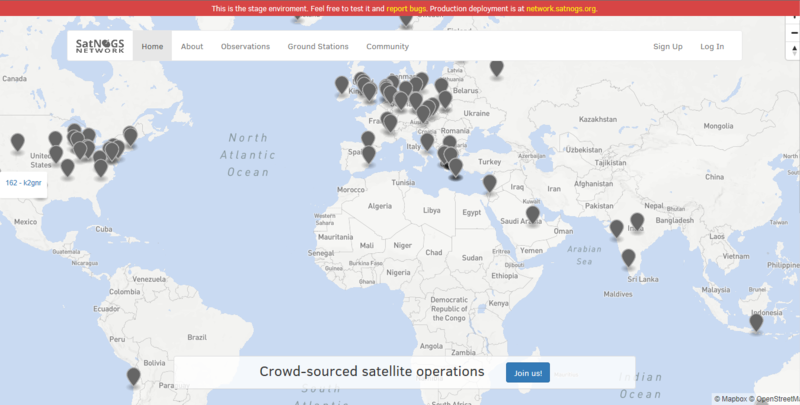Difference between revisions of "Server Development Environment"
(Fix with updated policy (testing station in prod, dev env only for internal development)) (Tag: Visual edit) |
m (Kerel+satnogs moved page Sever Development Environment to Server Development Environment: Typo) |
||
| (2 intermediate revisions by the same user not shown) | |||
| Line 11: | Line 11: | ||
Ground stations which are itself in a development or testing state should be part of the production [[SatNOGS Network]]. The <code>testing</code> flag should used to mark stations in development or testing. | Ground stations which are itself in a development or testing state should be part of the production [[SatNOGS Network]]. The <code>testing</code> flag should used to mark stations in development or testing. | ||
| + | ==TODO: Move the following sections to SatNOGS Network:== | ||
==How do I get access and create a ground station?== | ==How do I get access and create a ground station?== | ||
| − | + | The [https://network-dev.satnogs.org/ Development Network] has the usual sign up buttons. Create your account there and await confirmation.</blockquote><p>[[File:Development network.png|center|800px]]</p> | |
===Creating a ground station=== | ===Creating a ground station=== | ||
Latest revision as of 20:28, 10 March 2020
Contents
What is the development environment?
What is the purpose of the development environment?
Like many innovative projects, there needs to be a bit of testing. The development environment is a place to iron out all the wrinkles in our systems before we releases new versions into the Production Environment. The development environment contains some fully developed ground stations that are provided by contributors to allow the testing of the development environment.
Ground stations which are itself in a development or testing state should be part of the production SatNOGS Network. The testing flag should used to mark stations in development or testing.
TODO: Move the following sections to SatNOGS Network:
How do I get access and create a ground station?
The Development Network has the usual sign up buttons. Create your account there and await confirmation.
Creating a ground station
You'll need to provide some essential information about your ground station:
- Where is the station? We'll need the height above ground level and maidenhead locator
- Is the antenna static, or does it have a rotator?
- What type of antennas does the station have?
All this information is then saved by the network, and used to determine which satellites can be received by your station. This will help other users to schedule passes on your ground station, but it can also help you improve your station. For example, perhaps you would like to receive the latest NOAA APT weather images which are VHF transmissions. You could schedule an observation with your ground station and multiple other ground stations in order to determine if your set up has comparable performance. Without the station detail, this would not be possible.
The image below shows the web page for a typical ground station:
Observing a pass
The central point of the system is the ability to schedule a pass. You'll find all the information about scheduling and how to assess the quality of the observation as part of scheduling your first observation.