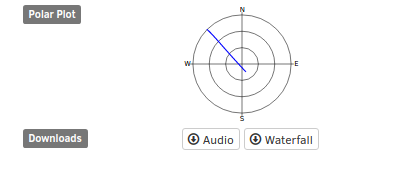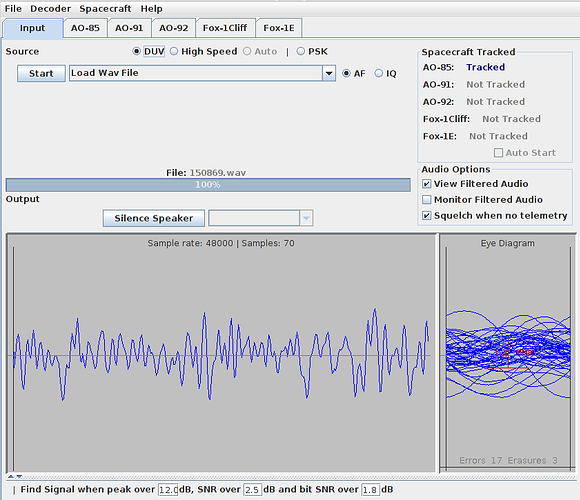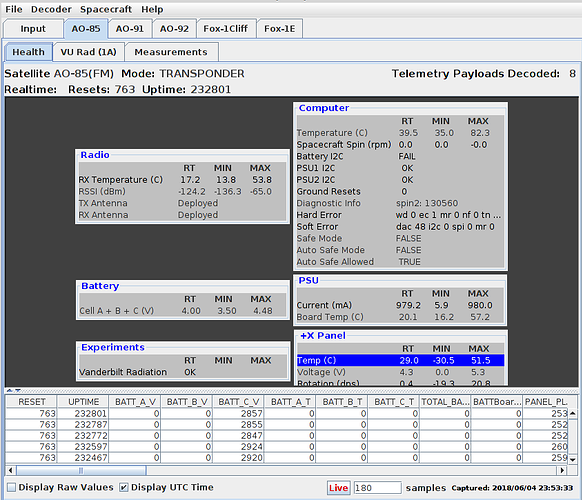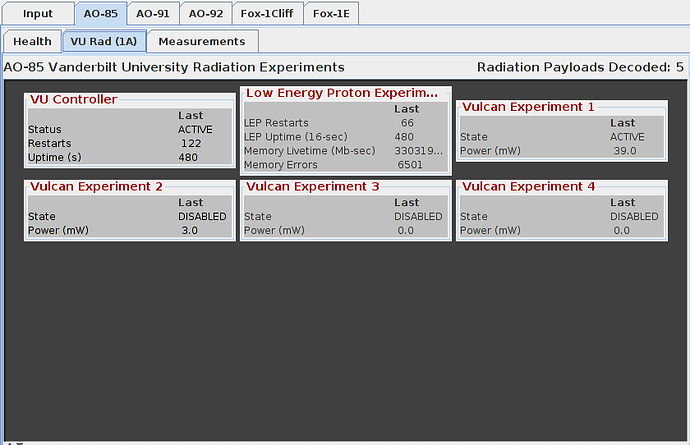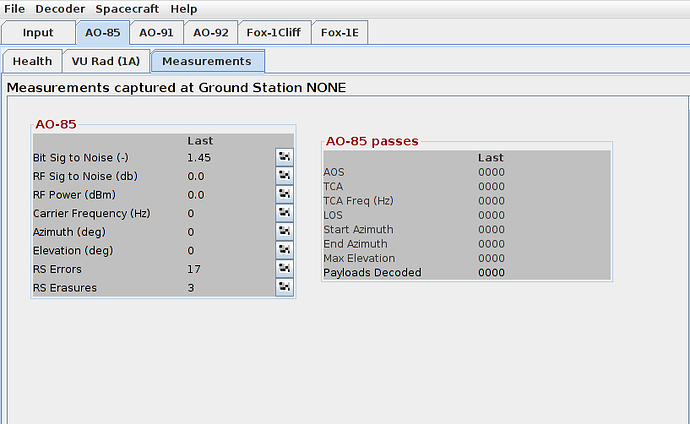Difference between revisions of "FoxTelem"
From SatNOGS Wiki
m (→Downloading ogg file from observation) |
(→Converting SatNOGS ogg file to wav: Add Windows and Mac later) |
||
| Line 10: | Line 10: | ||
==Converting SatNOGS ogg file to wav== | ==Converting SatNOGS ogg file to wav== | ||
| + | |||
| + | On a Linux command line, the conversion looks like this: | ||
| + | <pre> | ||
| + | $sox satnogs_ObservationNumber_YYYY-MM-DD-SomeMoreStuff.ogg ObservationAudio.wav | ||
| + | </pre> | ||
==Uploading wav file into FoxTelem and demodulating== | ==Uploading wav file into FoxTelem and demodulating== | ||
Revision as of 02:19, 7 June 2018
The Fox Telemetry Decoder allows the user to demodulate, store and analyze telemetry data from AMSAT’s Fox series of Cube Sats. https://www.amsat.org/foxtelem-software-for-windows-mac-linux
Contents
Downloading ogg file from observation
On the bottom left of the observation page, click the download audio button.
The downloaded file will have a filename that looks like this: satnogs_ObservationNumber_YYYY-MM-DD-SomeMoreStuff.ogg
Converting SatNOGS ogg file to wav
On a Linux command line, the conversion looks like this:
$sox satnogs_ObservationNumber_YYYY-MM-DD-SomeMoreStuff.ogg ObservationAudio.wav